Content has not been updated for more than 2 years, proceed with caution.
Introduction to Gatsby Theme Catalyst
Gatsby Theme Catalyst has been launched along with a new website and docs. The content in this post is outdated and probably not worth reading anymore.
Gatsby Theme Catalyst is my opinionated view of a modern tech stack relying on a combination of Gatsby, MDX, and Theme UI. I built this series of themes to accelerate the development process and have a modular approach for my freelance work. As a side benefit building this project has been a great way to learn exciting new technologies including React and GraphQL. The themes are all open source, managed in a monorepo, and I have done my best to provide robust documentation on github. Contributions are welcome and encouraged. If you have a suggestion or run into a problem please submit an issue on Github.
How it works?
Imagine Lego. A set of interlocking blocks that connect together to create a final form.
It all starts with a solid core theme. This acts as a base layer for other themes providing package dependencies, hooks, SEO, initial plugin configurations and more.
You then pick additional themes as necessary such as a header theme and footer theme to match your site design. This provides a basic, unstyled, starting point for building a custom site. Change the colours, add branding, add content, shadow components and you are ready to go. For an example of this in action see gatsby-starter-catalyst-basic and this site which is a styled version of the basic starter.
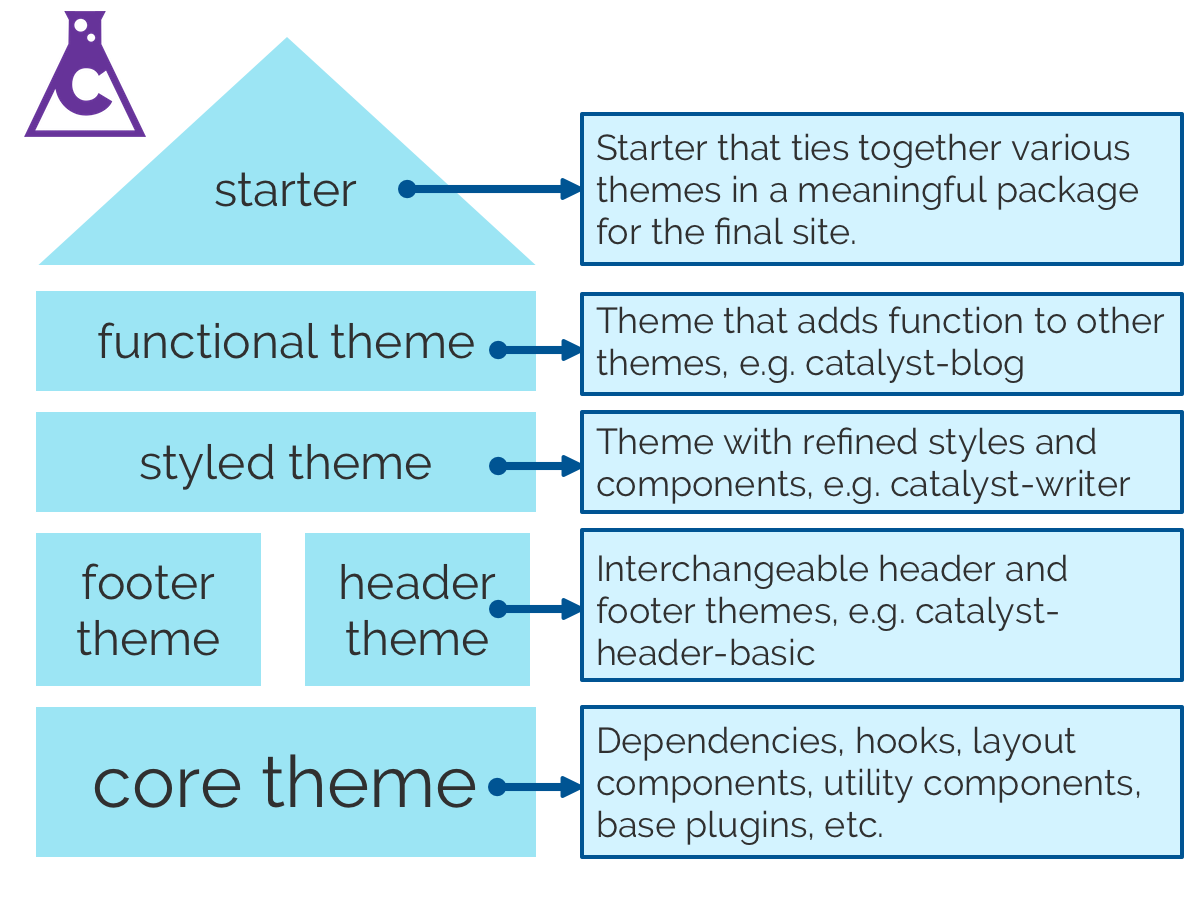
There are also more “complete” themes with CMS integration, custom components, and styling. These themes require less customization before being ready to go - but are also less flexible because of how tightly integrated they are. For an example of this in action you can see gatsby-starter-catalyst-writer and briannasharpe.com, which is a customized version of the starter.
Currently there a limited number of themes and starters however I will be adding more and focusing on enhancements now that the core API and base themes are stable.
Catalyzing start
This will walk you through a setup for a basic blog using Gatsby Theme Catalyst. I assume you have a development environment already setup for Gatsby and some familiarity with Gatsby in general. If you are completely new to Gatsby I would suggest starting with the official tutorial first.
Use gatsby-starter-catalyst-blog for an initial setup
This starter implements four themes, gatsby-starter-catalyst-core, gatsby-starter-catalyst-header-basic, gatsby-starter-catalyst-footer-basic, and gatsby-starter-catalyst-blog. It is purposefully unstyled to give a clean starting point for building a custom Gatsby based blog.
# create a new Gatsby site using the catalyst basic starter site
gatsby new catalyst-blog https://github.com/ehowey/gatsby-starter-catalyst-blog
# change to your new directory
cd catalyst-blog
# run gatsby develop for the first time
gatsby develop
You should now have something that looks like this:
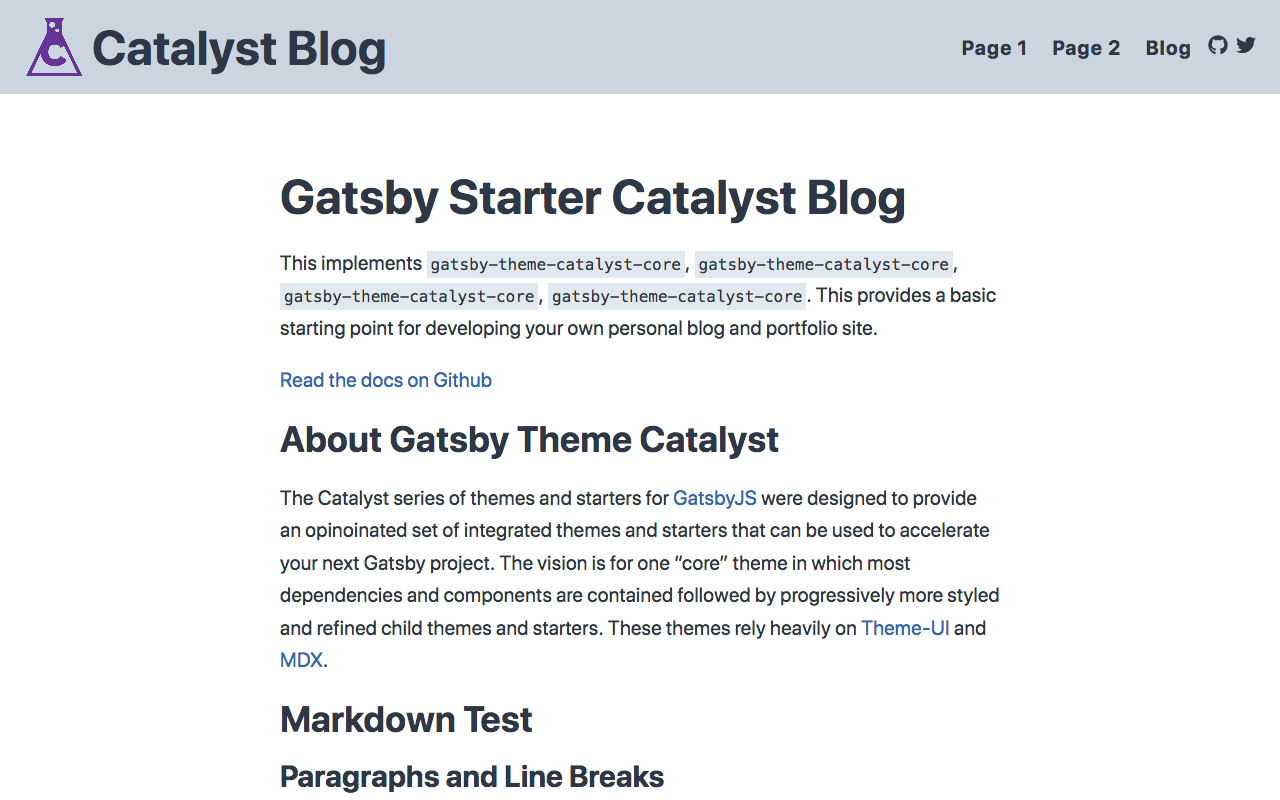
Customize your siteMetadata, socialLinks, logo, theme colors and more
You can now configure a whole host of options via gatsby-config.js including your site title, social links, menu links, etc. There is documentation about the options for this on Github.
You can change colors, fonts, spacings and more via src/gatsby-theme-catalyst-core/theme.js, again there is more detail on how to do this in the docs on github and via Theme UI’s excellent docs.
The logo can be changed by replacing content/assets/catalyst-site-logo.png. This can be a .jpg file as well but the name needs to remain catalyst-site-logo for the query to work. You could also shadow the entire logo component for more granular control but that is a more advanced solution.
Add some of your own content
Create a new file in your posts directory like this, content/posts/new-post.mdx.
Add the following information to the file and save it.
---
title: My new post
author: My name
authorLink: https://twitter.com
date: 2020-01-05
featuredImage: ../assets/featured1.jpg
draft: false
---
Here is my awesome new postCongratulations you have just started your first blog post! You can find information on additional supported frontmatter fields in the docs.
Deploying and beyond
You can deploy this project however you want but I would recommend either Gatsby Cloud or Netlify because of how straightforward they can be.
If you build something with Gatsby Theme Catalyst I would love to see what you create, please send me a note on Twitter or an email. Get building and have fun!
